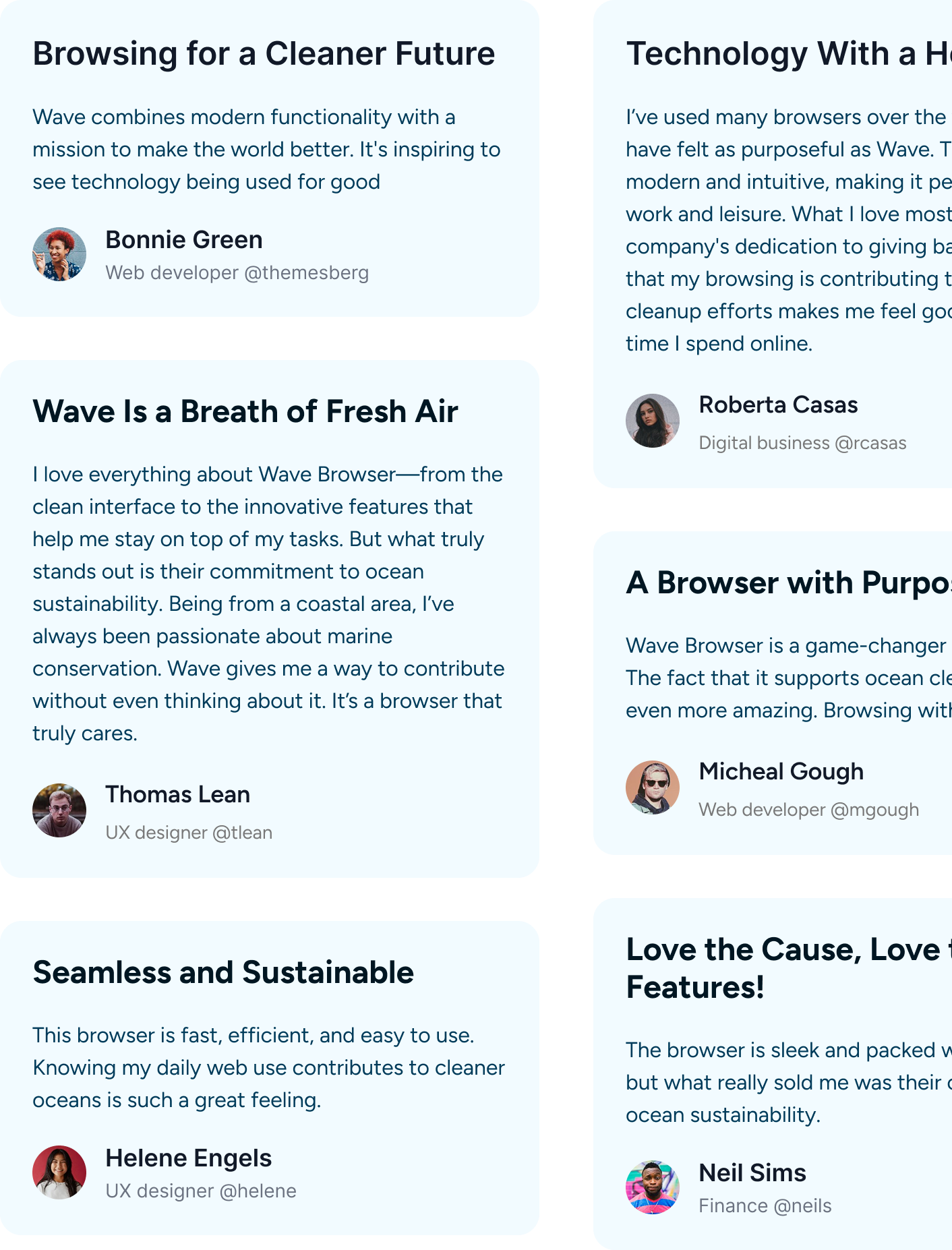Wave Browser
Surf the Web, Save the Ocean
Our mission is to build a sustainable digital future, starting with the ocean. Wave Browser transforms everyday browsing into tangible environmental impact.
Trusted & Covered By






A Browser That Makes Every Session Count
Wave operates like most browsers, earning revenue through partnerships and search engines. What makes us different is how we use it: funding ocean cleanup, not just profits.
About Our Mission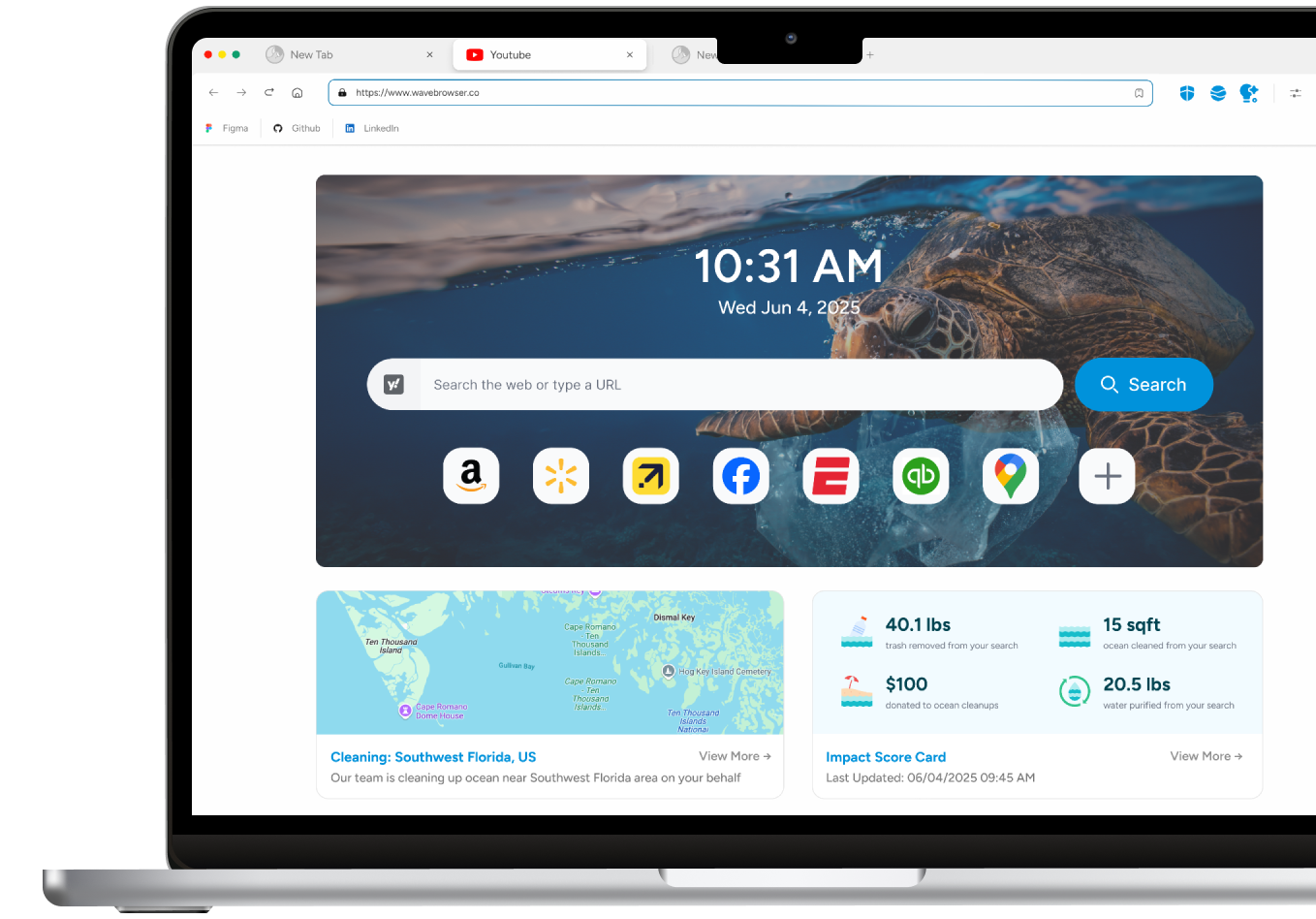
Safe, Simple, Efficient, Adaptive and Ready For Anything.
Wave has built-in Threat Shield for safer browsing, and comes with smart tab organization features to reduce clutter.
Intuitive Interface
Clean design that works the way you think
Smart Tab Organizer
Less clutter, more focus, browse with purpose
Built-in Threat Shield
Protection from potentially aggressive extensions and unsecured websites
Custom Experience
Make it yours today, and watch it grow with you
Smart Tools for a Sustainable Digital Future
Every day, millions of tabs drain memory, burn battery, and waste energy. Wave was designed to do more, with less:
Built-in Ad Blocker
Fewer distractions, faster loading, and lighter on the planet.

AI Assistant
Ask questions, translate text, or find what you need without leaving the page.

Memory Saver Mode
Automatically reduces background resource usage from inactive tabs, saving energy and extending your device’s battery life.

Wave Browser x 4ocean
At Wave, we believe technology should create real-world good. That’s why we’ve partnered with 4ocean — a globally recognized company dedicated to ending the ocean plastic crisis. Together, we’re turning everyday browsing into meaningful environmental action.
Recycled Ocean Plastic: Turning the Tide on Pollution
Corporate Social Responsibility: Purpose in Action
What Is Meant by Environmental, Social, and Governance (ESG)?
Real Impact. Backed by action
pounds of trash removed from the ocean by 2028

Wave Browser funds global ocean cleanup across the US, Carribean, & Indonesia

14 million single-use plastic bottles will be kept out of our ecosystems
total ocean trash removed by the 4ocean Community





Start Browsing With Purpose
Unleash speed, security, and seamless surfing. Plus, every session helps clean the ocean. Discover the power of Wave Browser, download now!
Loved By Our Community
Wave is proud to be one of the first browsers using revenue for ocean clean-up. Listen to the voice of the Wave community.