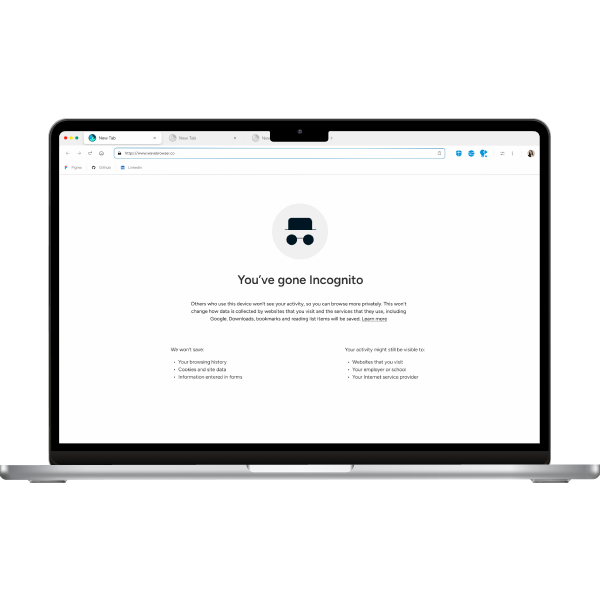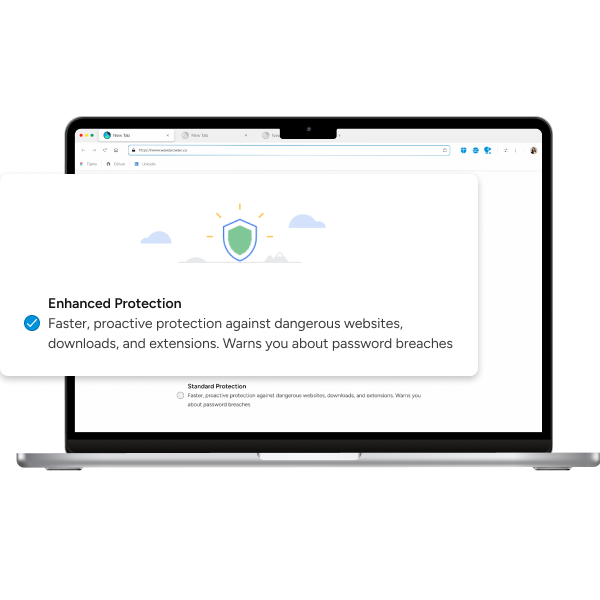3 Best Ways on How to Translate Japanese to English Online
Discover how to translate Japanese to English easily with our comprehensive guide. Learn effective methods, tools, and tips to improve your translations.
Mastering Language Nuances with Wave Browser: A Guide to Authentic Pronunciations
Improve your language skills with Wave Browser. Download for authentic pronunciations and cultural insights with your browser!