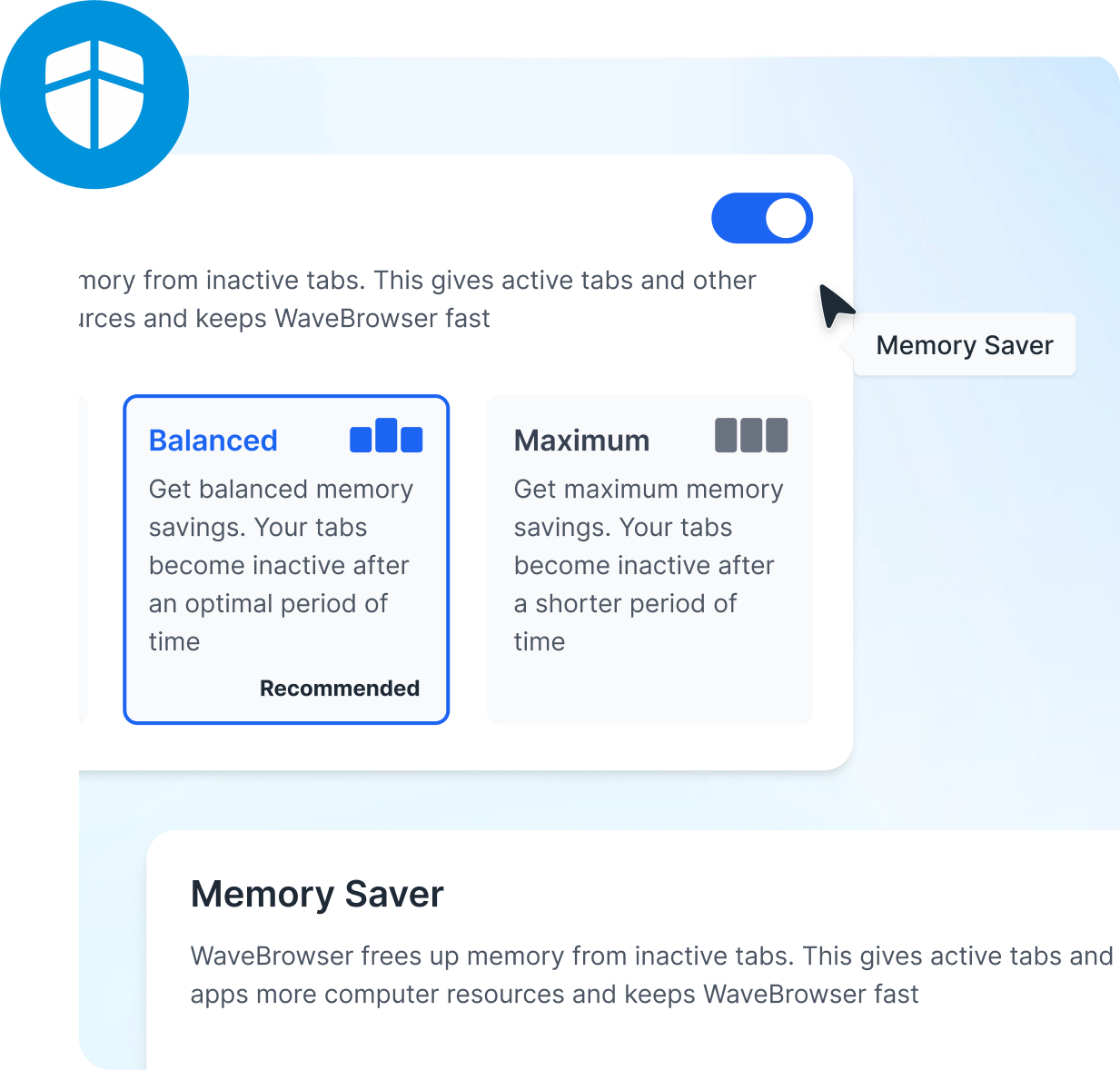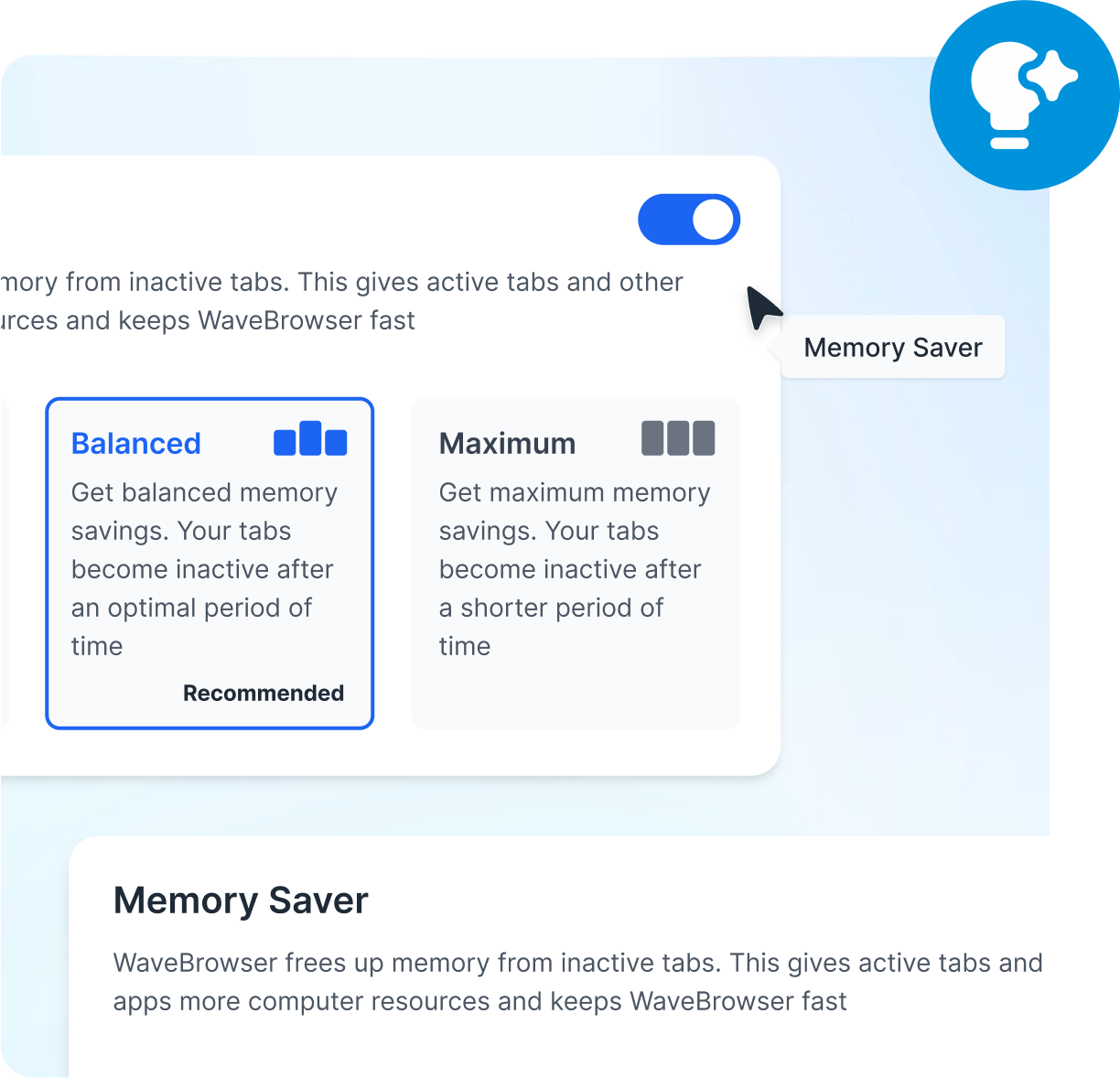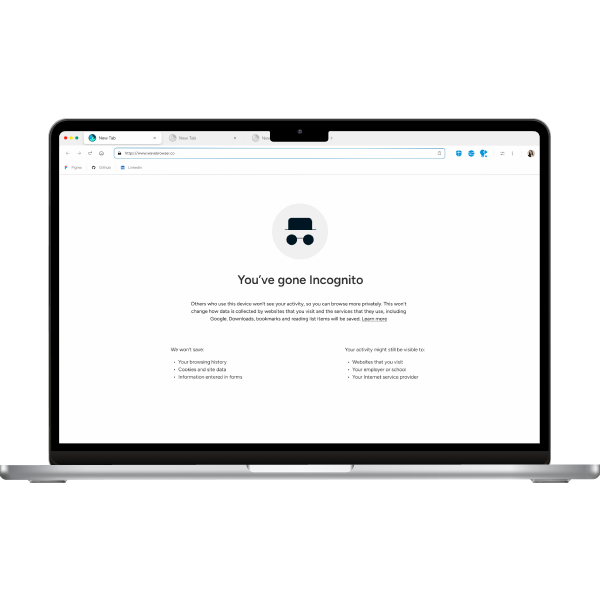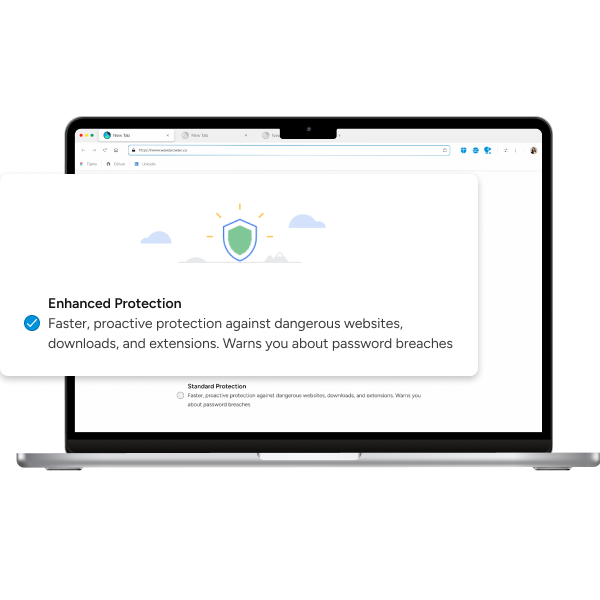How to Check Your Browser History on Any Device
Want to see what websites you visited? View and manage your browser history on any device—whether you're using Chrome, Safari, or another browser.
How to Customize and Manage Browser Settings
Discover how to customize and manage your browser settings. Adjust privacy, set default browser, change search engines, and more for a personalized experience.