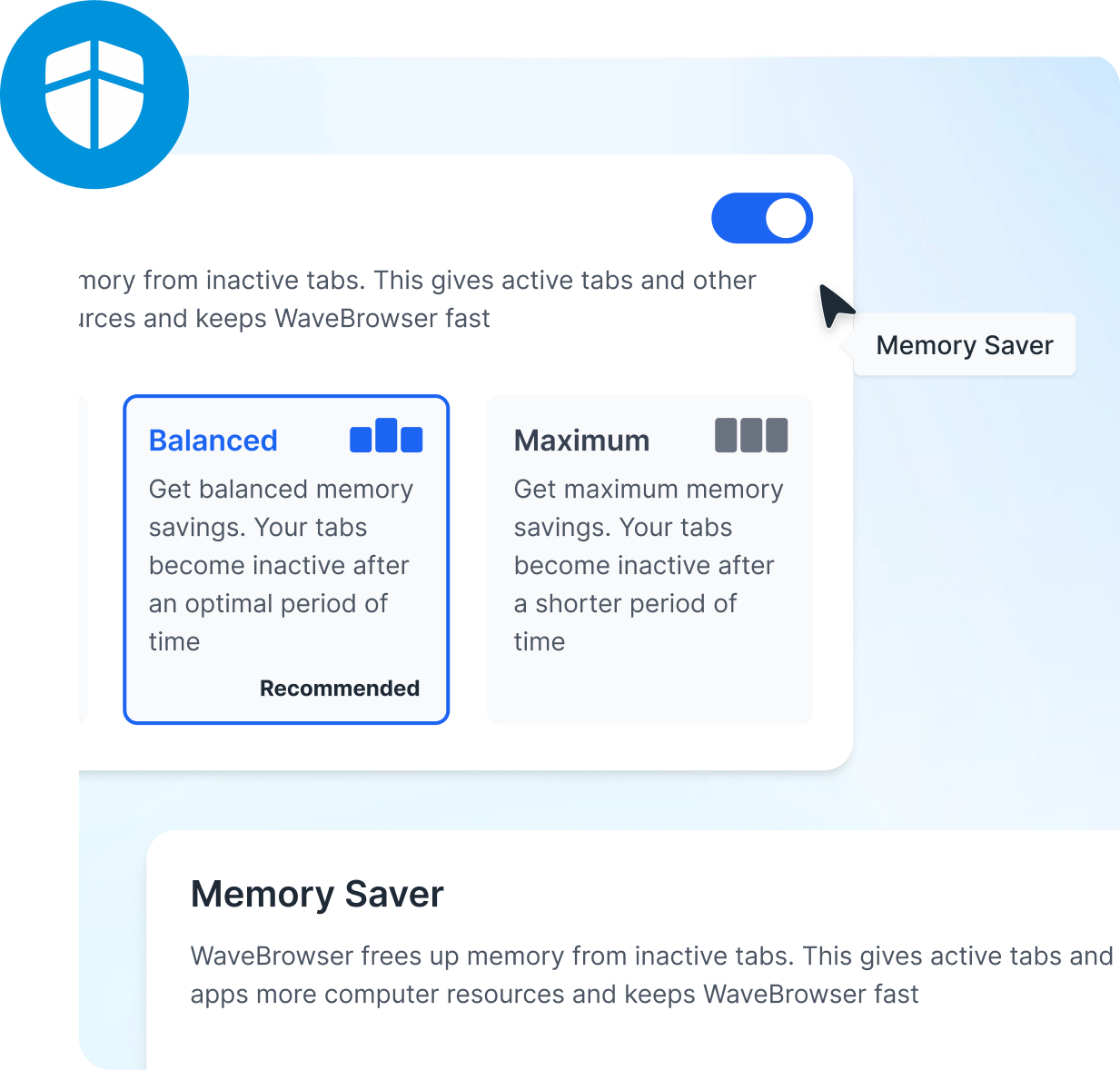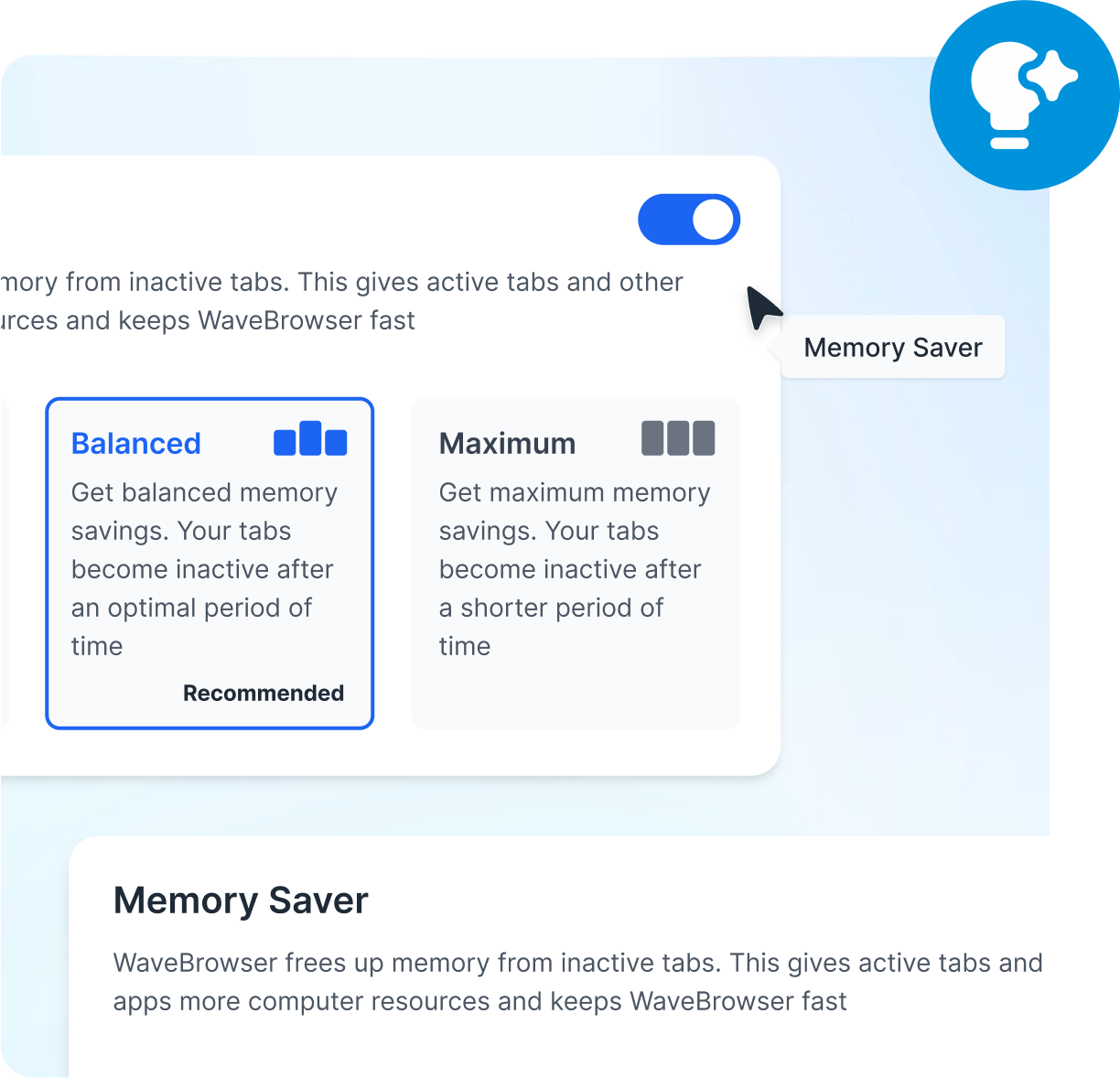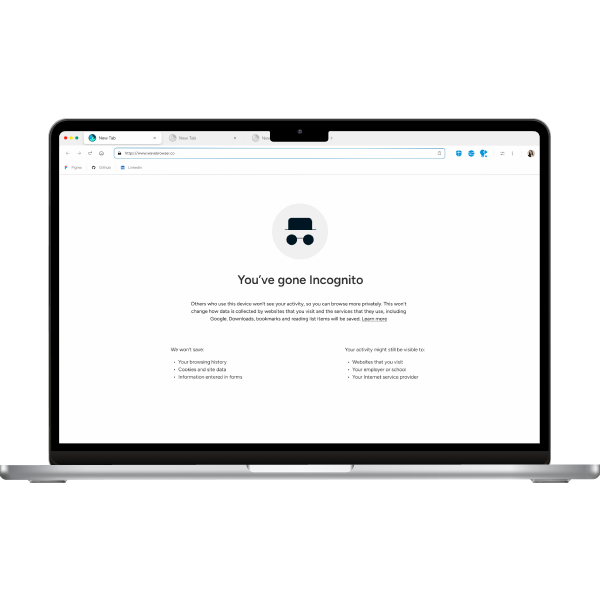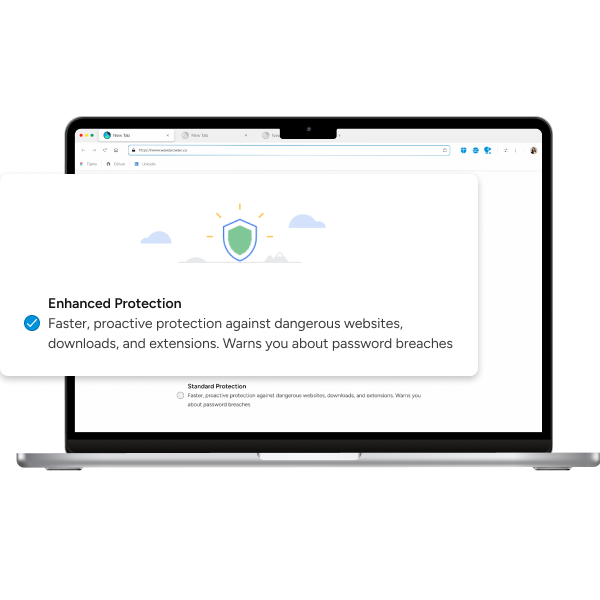Internet Safety Tips for Kids You Should Know Today
Learn internet safety tips for kids to help them stay safe online. Discover how to protect children from cyberbullying, privacy risks, and online strangers.
How to Customize and Manage Browser Settings
Discover how to customize and manage your browser settings. Adjust privacy, set default browser, change search engines, and more for a personalized experience.