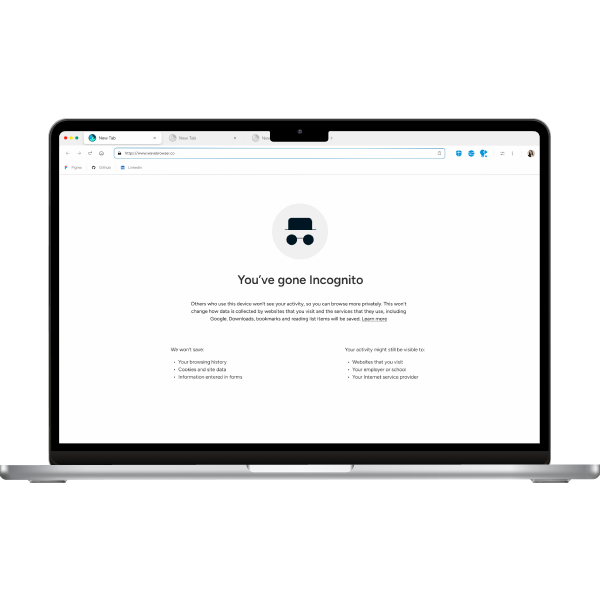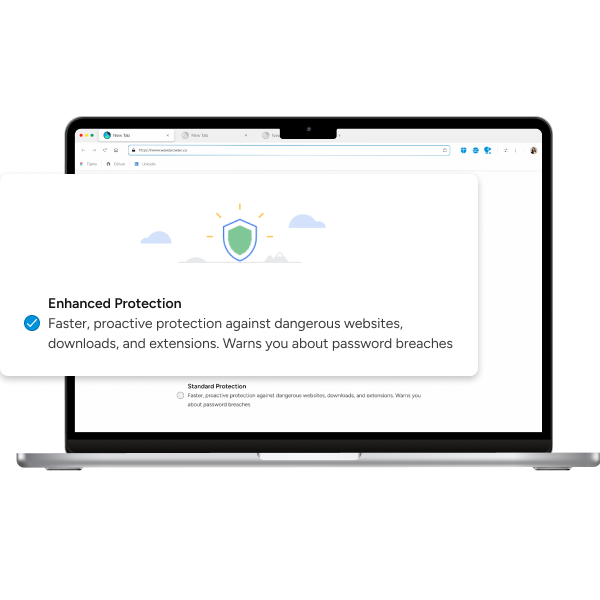What is Cache? Understand How It Works
Discover what is cache and how it works in our latest blog post. Uncover the secrets of this essential tech for faster browsing.
Why is My Browser Not Working? Common Issues and Easy Fixes
Is your browser not working properly? Why is my browser not working? Learn the common causes of browser issues and how to fix them quickly.