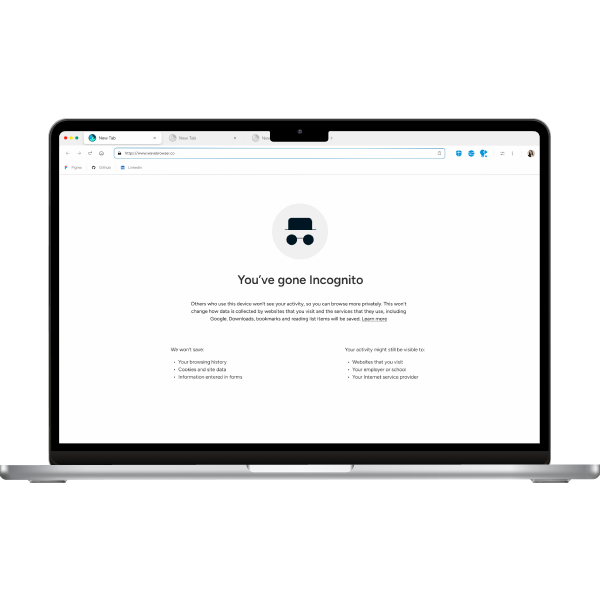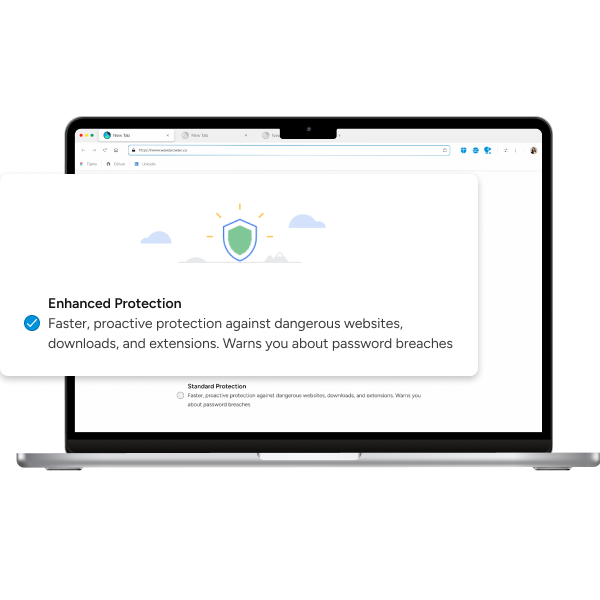The Best Free PDF Editor to Use in 2025
Edit PDFs in your browser with Wave's free PDF annotator. Seamlessly sign, annotate, edit, and collaborate on documents, all within your favorite browser.
How to Convert PDF to Word for Free
Learn how to convert PDF to Word with these simple and free methods. Discover online tools, software, and tips for a seamless conversion process.