Discord Browser Version: The Ultimate Guide for Gamers
Table of Contents

Are you looking for a seamless communication tool that lets you connect with your friends, family, and teammates on the go? Look no further than Discord browser version! Discord is a popular online platform that offers voice, video, and text communication between users in real-time. But did you know that Discord can also be accessed on your web browser?
In this ultimate guide, we will take you through everything you need to know about Discord including:
- Why Do Gamers Love Discord in Browser?
- Discord for Browser Vs Desktop App: A Comparison
- How to Access Discord Without Downloading Anything
- How to Get One-Click Access to Discord on Your Browser
We've got all the details covered. So sit back, relax, and read on to become a Discord pro! Also, make sure to check out the best games to play with friends online.
What is Discord?

Discord is a communication platform created for gamers and communities to connect and interact. Users can join servers to chat via text, voice, or video channels. With features like screen sharing and customizable user roles, Discord is widely used for collaboration among gaming communities, content creators, and professionals.
Discord Browser Daily Email Newsletter
Discord browser offers a daily email newsletter that keeps you updated on all the latest news and events happening on the platform.
Why Do Online Gamers Love Discord in Browser?

Throughout the history of gaming, gamers have loved connecting and collaborating while playing. As such, Discord integrations on browsers became an undeniable part of the future of online gaming.
Discord benefits gamer browsers by providing real-time voice and text communication, organized server structures, customization options, and integration with many games. It fosters gaming communities, offers moderation tools, and ensures low-latency communication for effective teamwork. Its cross-platform support and user-friendly interface make it accessible to all, enhancing the gaming experience.
In fact, the best gaming browsers often include some kind of Discord integration, along with other essential browser settings for gaming.
Understanding Discord Browser Version

When using Discord, it's important to understand the features and functionalities of the browser version. Each browser may have slight differences in how Discord behaves and operates. The browser version offers the convenience of easy access without the need for additional software downloads or installations.
It supports all major web browsers like Google Chrome, Mozilla Firefox, and Microsoft Edge, ensuring compatibility across different platforms. The seamless experience of the browser version includes all the essential features that Discord has to offer, allowing users to communicate effectively. What's great is that the browser version works on both desktop and mobile devices, giving users the flexibility to access Discord from anywhere. With the browser version, you can stay connected and engaged with your gaming community or any other group while on the go.
Benefits of Using Discord Web Browser
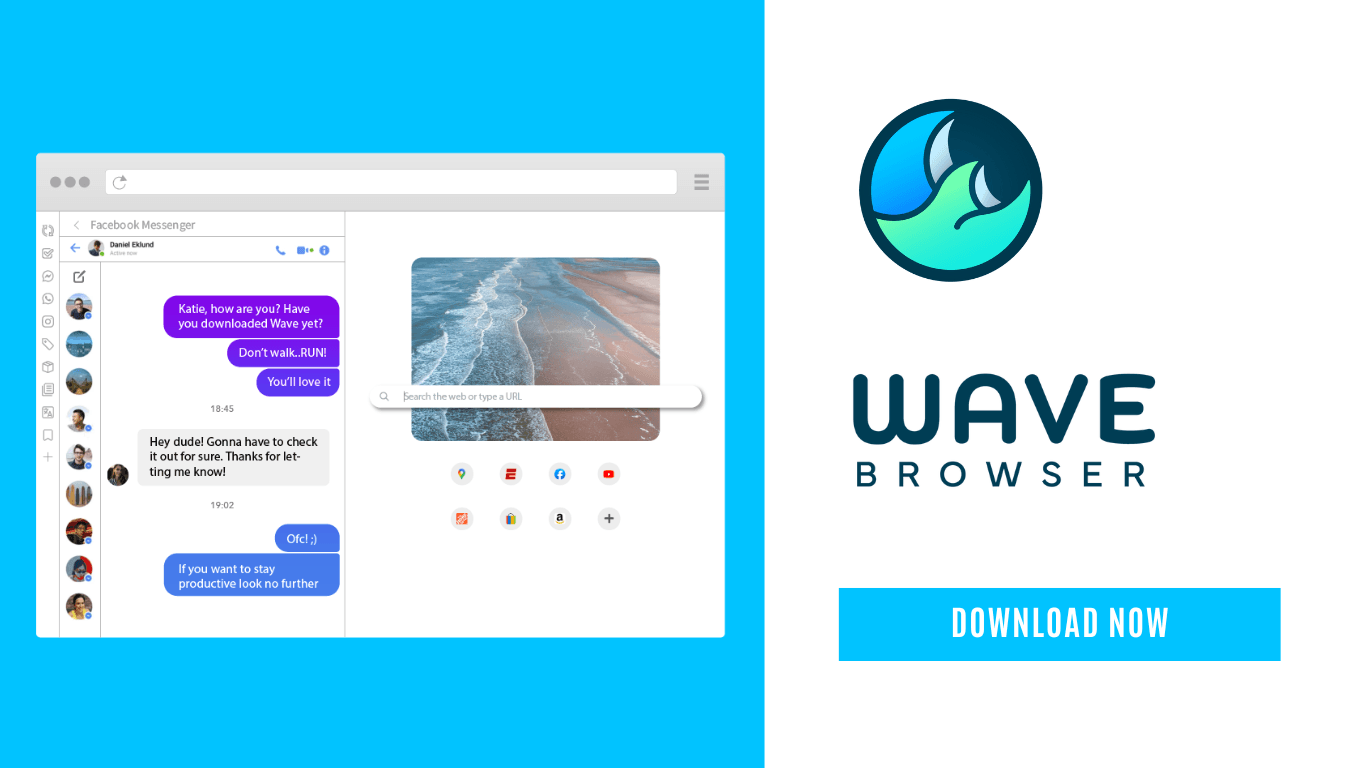
Using Discord on a web browser eliminates the need for downloading and updating a separate desktop app. This provides convenience as users can access Discord quickly without the hassle of installation. Furthermore, accessing Discord on a gaming browser, like Wave Browser, allows for easy login and access from any device with an internet connection, ensuring flexibility and convenience.
The web browser version of Discord is compatible with multiple operating systems, including Windows 10, macOS, Linux, iOS, and Android, catering to a wide range of users. Users can seamlessly switch between platforms without losing any data, enhancing their experience and productivity. Additionally, using Discord on a web browser ensures that users are always using the latest version, as updates are automatically applied. By utilizing the web browser version, users can enjoy the benefits of Discord without any additional downloads or updates.
Discord for Browser Vs Desktop App: A Comparison

Discord offers two main options for accessing its platform: web browser Discord and the desktop app. Discord on web browser can be accessed without downloading any separate software, while the desktop app requires a separate installation on your PC. Both versions of Discord provide similar features and functionalities, allowing you to communicate with others, join servers, and participate in voice and video calls.
However, there are some notable differences between the two. The desktop app provides a more integrated experience with system-level notifications and background processes, ensuring that you never miss any important messages or updates. On the other hand, Discord for browser is accessible from any device with a compatible web browser, making it convenient for users who need to access Discord on different devices. It's also good for anyone who doesn't want to waste computer resources on extra software.
How to Use Discord on iOS and Android?

To use Discord on iOS and Android, simply
1. Download and Install the Discord app from the App Store or Google Play Store.
2. Create an account or sign on with existing login credentials.
The mobile app offers all essential features like voice channels, text chat, server management, and the ability to join existing servers or create your own communities. Enjoy a seamless experience with push notifications and real-time updates.
Can I Access Web Browser Discord Without Downloading?
Yes, it is possible to access Discord from browser without downloading the Discord App. Users can simply enter their email and password to log into the Discord website using a web browser. This allows them to enjoy all the features of Discord without the need for additional storage or installation. It's a lightweight and portable option, perfect for those who prefer convenience. Remember to use the latest compatible web browser for the best experience.
Get One-Click Access to Discord from Browser

Wave Browser is one of the best gaming browsers, with increased browser speed and a suite of features designed just for gaming. One of these features provides one-click access to the Discord platform. By pinning Discord to your Wave Browser sidebar, users can create a dedicated Discord button, giving you quick and seamless access without the need to open a separate tab or window.
With Wave Browser's hot buttons and sidebar integration, users can enjoy a smooth experience, taking advantage of all the essential features that Discord web browser version has to offer. This integration ensures efficiency and convenience, particularly for those who frequently use the platform for communication, gaming, or community engagement. Whether you're accessing Discord on your PC or mobile device, Wave Browser simplifies the process and enhances your overall browsing experience.
Troubleshooting: What if I can't access Discord on browser?
Solution 1: Disable Proxy Server
If you're having trouble connecting to a Discord server from your browser, one solution could be to disable the proxy server. A proxy server acts as an intermediary between your browser and the internet, but it can sometimes cause connection issues with Discord servers. To disable the proxy server, go to your browser's settings and search for "proxy." Then, turn off any settings related to using a proxy server. You can also fix issues like Discord RTC connecting by verifying your internet connection. This should help you connect to Discord servers more easily and enjoy uninterrupted communication with your fellow gamers or colleagues.
Solution 2: Clear Chrome, Microsoft Edge, Firefox Cache
Clearing the Microsoft Edge cache can help resolve issues with Discord on your browser. If you are experiencing problems with Discord on Microsoft Edge, Google Chrome, or Firefox, it is recommended that you clear your cache and cookies. This will remove any temporary files or data that may be causing the issue.
Stay Connected With Discord on Web Browser

To summarize, Discord browser version is a versatile and popular platform that allows users to communicate and connect with others in various ways. Whether you prefer using the web browser Discord version or the mobile and desktop apps, Discord on browser offers numerous benefits for seamless communication. And the best part?
Stay Connected on Discord With Wave Browser
You can even access Discord without downloading it by using the web browser version. And if you're looking for an even more streamlined experience, consider using Wave Browser, which provides one-click access to Discord in browser and other popular apps. So go ahead and explore the world of Discord browser and enhance your online communication experience.
Surf with Ease, Speed, and Security!

Download Wave Browser for a seamless online experience like never before. Try it now!



























