The Best Ad Blocker Browser for a Faster Internet
Table of Contents
Block ads, avoid distractions, and own your browsing experience

Tired of annoying ads, pop ups, and banners cluttering your desktop view? Then you’ve probably already looked into a free adblocker browser. In case you don’t know, an ad blocker is a software that you download to block or filter webpage advertisements, preventing them from being displayed on websites.
Ad block is an incredible tool that facilitates your browsing experience in many ways, particularly when it’s free and is already built into your web browser. In this post, we’ll specifically focus on the benefits of having an ad-blocker web browser.
What is an Ad Blocker Browser?
An ad blocker browser is a web browser equipped with built-in ad-blocking capabilities. It provides privacy protection and automatically detects and blocks various forms of online advertisements, enhancing user experience by reducing intrusive ads, pop-ups, malvertising, and other tracking mechanisms while browsing the internet.
What browser has the best ad blocker?
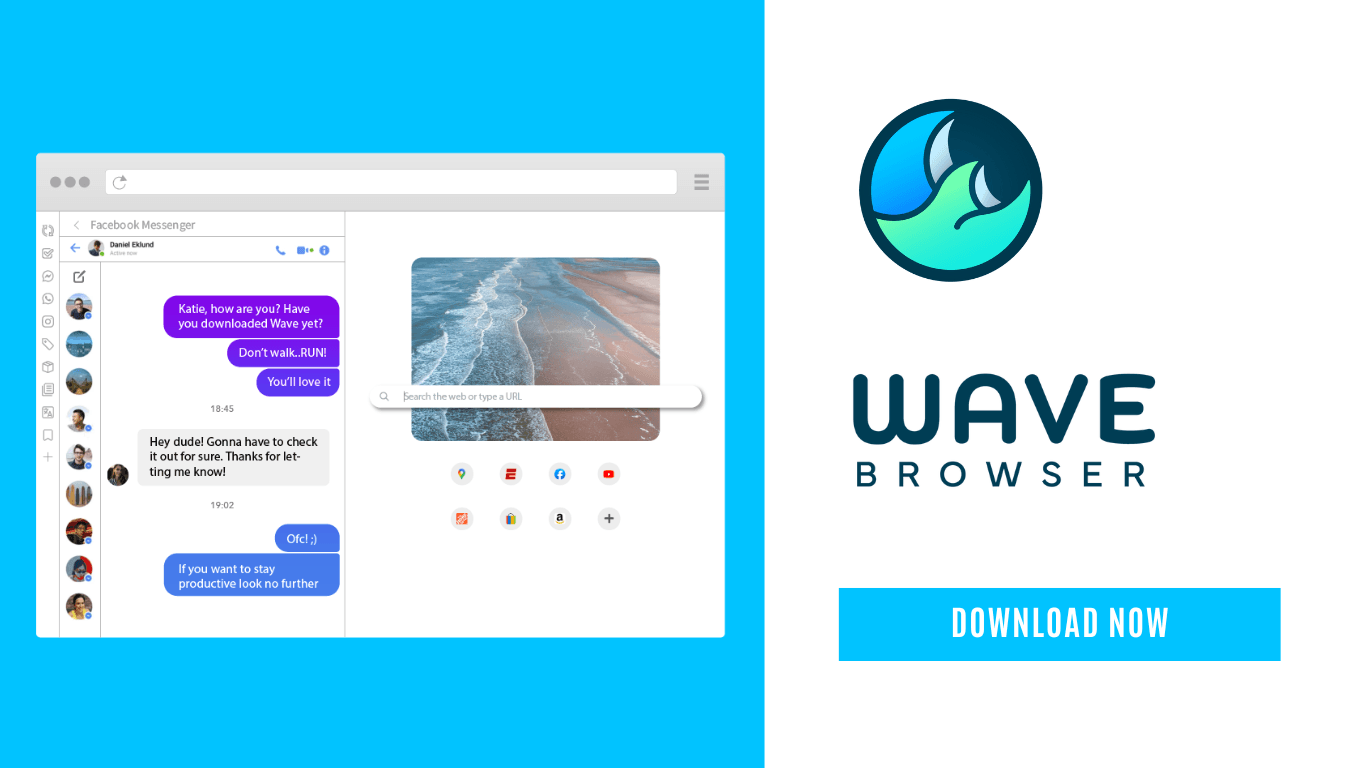
Wave Browser has the best private browser with adblock due to its advanced filtering technology, comprehensive blocklist, and efficient performance. It effectively blocks ads, pop-ups, and tracking elements, providing a seamless and ad-free browsing experience without the need for additional extensions. Other popular private browser adblock options include Safari, Mozilla Firefox, and Vivaldi.
Benefits of Ad and Tracker Blocker Web Browsers:

1. A Browser with Ad Blocker Improves Page Load Speed
One of the most significant benefits of having browsers with ad blockers is that it can improve the page load speed of websites. Ads often slow down page load times as they take up valuable resources such as bandwidth and processing power. When you use an ad blocker browser, it stops ads from being loaded, thereby reducing the amount of data being downloaded and improving the overall page load speed. A browser adblocker is especially beneficial for mobile users who may have slower internet connections.
2. An AdBlock Browser Increases Privacy and Security

Another significant benefit of using a browser with ad blocker is that it can increase your online privacy and security. Malicious ads often collect user data, such as browsing history and cookies, which can be used for targeted advertising. However, this data can also be exploited by hackers or other malicious actors. By using a browser with adblocker, you protect your privacy and preventing your data from being collected and potentially compromised. You might also consider a browser with a VPN, like Wave Browser.
3. Block Ads on Google, YouTube, Facebook, and More
Ads can be incredibly annoying and distracting, and they can detract from the overall user experience of your favorite web pages. They can also cause Facebook loading issues, Twitter image load issues, and YouTube black screen issues. With Wave Ad blocker you'll never have to watch another YouTube video ad again! Equally annoying are pop-up ads which can be frustrating and difficult to close, leading to a poor user experience. By using Wave's ad blocker web browser you can enjoy a more streamlined and enjoyable browsing experience without constant interruptions from advertisers.
4. A Private Browser With AdBlock Reduces Data Usage

Ads can also consume a significant amount of data, especially when they contain videos or other multimedia content. This can be a problem for users who have limited data plans or who are browsing on slow internet connections. An ad blocker can help reduce data usage by preventing ads from being loaded, thereby saving you money on data costs and reducing page load times.
5. Browser AdBlocker Protects Against Malware & Adware
Ads can sometimes contain malware or adware, which can infect your computer or mobile device and cause significant problems. Malware can be used to steal sensitive data and personal information, while adware can slow down your device and display annoying pop-up ads. By using an ad blocker, you can protect yourself from these threats by preventing ads from being displayed.
6. Adblock Browsers Offer More Control Over Your Internet Experience

Finally, using an ad blocker web browser gives you more control over your online experience. Ads can be incredibly intrusive and annoying, and by blocking them, you can enjoy a more streamlined and enjoyable browsing experience. Additionally, you can choose which ads you want to see by whitelisting certain websites or allowing non-intrusive ads to be displayed. This gives you the flexibility to customize your browsing experience to your preferences.
7. Block Ads While Supporting Favorite Content Creators
It’s important to note that while ad blockers can enhance browsing experiences, they may affect acceptable ads and websites that rely on ads revenue. It’s recommended to support content creators by whitelisting trusted websites, like YouTube and Facebook ads or other video ads, or using alternative methods like subscriptions or donations if you find their content valuable.
Ad Blocker Browser Benefits
Using a browser with a built-in ad blocker can be beneficial for several reasons. It eliminates the need to install and manage a separate extension on your Mac, PC, or Linux device simplifying the setup process. Also, a built-in ad blocker is typically optimized by the browser developers, resulting in better performance and integration with other browser features. Plus, a built-in ad blocker offers a more seamless browsing experience, since it is specifically designed to work with the browser’s interface and functionalities.
Ad Blocker Browser Extension Add-Ons

However, it’s important to note that browser-built ad blockers may have limitations in terms of customization options and updates compared to dedicated ad blocker extensions.
If you prefer an ad blocker extension, here are popular options available on Google Chrome, Firefox, and Wave include:
- uBlock Origin
- AdBlock Plus
- Privacy Badger
- AdGone
- Adguard
- Ghostery
Block Mobile Ads With Firefox Focus App on Android & iOS
Firefox Focus is a privacy-focused ad blocker browser that is available for both Android and iOS devices. The browser automatically blocks most of the online trackers that are used by advertisers to track your online activity. This not only speeds up your browsing experience but also helps protect your personal information from being collected and used without your knowledge or consent. In addition to blocking ads, Firefox Focus also has a built-in private browsing mode that doesn't save your browsing history or any other data on your device.
Try Wave’s Free Ad Blocker Web Browser

Wave Browser’s free ad blocker browser is a great choice for users who want a more secure and streamlined browsing experience. It blocks annoying popups and banner ads, loads content faster, and protects user privacy by blocking third-party trackers and cookies.
Additionally, Wave’s free ad blocker web browser saves bandwidth — conserving data usage if you’re on a limited data plan — and users can customize the ad blocker’s settings to their liking, allowing them to block ads on specific sites or even whitelist sites they trust.
Download Wave Browser today!
Wave has a bunch of other premium features, too. Like the ability to pin your favorite websites to your sidebar for easy access. Wave Browser’s free ad blocker is the obvious choice for users who are tired of ads and want to streamline their browsing experience and online productivity. Get it today!
Check out our blog to learn more about how Google's latest policy affects ad blocker functionality.
Surf with Ease, Speed, and Security!

Download Wave Browser for a seamless online experience like never before. Try it now!












