
While streaming videos online, ads always interrupt our binge-watching sessions. YouTube, the largest video platform, isn’t immune to this annoyance. Thankfully though, there are plenty of ways to put an end to these intrusive ads so you can enjoy seamless video playback on all your devices, including adblocking extensions, VPNs, and adblock web browsers. Want to know how to watch YouTube without any interruptions on your computer, iPhone, or Android device? I've got you covered with these simple tips and adblocking features!
- You can use Wave Browser, a browser with built-in ad-block, to avoid ads on YouTube and enjoy a distraction-free streaming experience.
- Ad-blocking extensions are a great way to enjoy ad-free streaming on desktop without a built-in adblocker.
- Content blockers, ad-blocking apps, and modified YouTube apps are great ways to block ads on your mobile device or tablet.
- You can upgrade to YouTube Premium to block ads and support your favorite content creators.
- You can block ads on Twitch by using a VPN, subscribing to channels, or upgrading to Twitch Turbo.
What Are the Different Methods to Disable Tracking and Block YouTube Ads?

There are various ways to stop seeing ads on YouTube: adding ad-blocker extensions in your browser, setting up specific blockers for YouTube, paying for a subscription with YouTube Premium, and utilizing the Wave Browser which already has an ad-blocker feature to remove ads. You can also ensure extra privacy by enabling cookie blockers and clearing YouTube search history.
How to Block Ads on YouTube for Desktop Users

Users primarily view YouTube on the desktop. Here are ways to bypass advertisements in YouTube's application for Mac and Windows.
Blocking Ads with Wave Browser

Wave's adblock browser is a new option for internet users, incorporating an ad blocker feature that aims to provide browsing without interruptions. The free adblocker browser efficiently stops ads, pop-ups, and tracking elements while giving you an enhanced browsing experience. It also ensures security and speed for fast QR scanning, browsing, and more.
Browser Extensions for Google Chrome, Safari, and More

People commonly use browser adblock extensions like Adblock Plus to stop ads on desktop. You can find these Chrome extensions and add-ons for browsers including Google Chrome browser, Firefox, Safari, and Opera.
YouTube Premium

If you want a simple and official method to get rid of ads: YouTube Premium is your choice. It takes away the ads and gives extra options, such as playing videos in the background and downloading them.
How to Block Ads on YouTube App

Stopping advertisements on the YouTube application for iPhone, Android or Tablets is simpler than you may think. There are several methods to prevent ads on YouTube across various devices.
How to Block YouTube Ads iPhone and iOS
- Content Blockers: You can turn on a feature for using content blockers in iOS from the Safari site settings. This will stop advertisements from appearing when you use the Safari browser.
- Ad-Blocking Browsers: Browsers that have ad blocking features built-in can give you a YouTube experience without unskippable ads on your iPhone.
How to Block YouTube Ads Android
- Ad-Blocking Apps: Android users have the option to install ad-blocking apps that get rid of pesky video ads on their favorite apps and web browsers.
- Modified YouTube Apps: Some people choose modified YouTube applications that block advertisements. However, it should be noted that this approach is not officially approved and could pose security risks.
How to Block YouTube Ads on Tablets

Follow these steps for different types of tablets to stop advertisements on YouTube and improve your video viewing experience by eliminating breaks.
Amazon Fire Tablets
- FreeTime App: The FreeTime App that is already installed on Amazon Fire tablets allows you to restrict access to YouTube.
- Parental Controls: You can turn on the parental controls found in the device settings to restrict YouTube access.
- Set a Curfew: Set a time limit by implementing a 'Curfew' feature on certain apps, like YouTube, so they can't be used during specific hours.
Android Tablets
- Ad-Blocking Apps: You should install apps like AdGuard to remove advertisements in various applications and web browsers.
- Modified YouTube Apps: Some people might use modified YouTube applications that have features to block ads; however, this is not officially approved and there could be dangers to security.
iOS Tablets
- Content Blockers: In Safari settings, you can activate content blockers on iOS to stop ads from displaying.
- Ad-Blocking Browsers: If you're using an iOS tablet, you'll be happy to know that browsers with built-in ad-blocking capabilities can let you enjoy YouTube without ads.
How to Block Ads on YouTube TV

To block ads on YouTube TV, you can use an ad-blocking extension, subscribe to YouTube Premium, or try SmartTubeNext for Android TV.
Use an Ad-Blocking Extension
Ad-blocking add-ons are very helpful if you use YouTube TV in a web browser. You can install things like AdGuard Adblocker or uBlock Origin from the store for extensions of your browser, and they will stop ads on YouTube TV by themselves.
SmartTubeNext for Android TV
If you're using an Android TV, SmartTubeNext is ideal for avoiding those pesky YouTube ads. It's compatible with devices with Chromecast, like Amazon Fire TV sticks, Xiaomi Mi Box, Nvidia Shield, and other Android TV devices.
YouTube Premium
Subscribing to YouTube Premium is the easiest method for watching videos without advertisements. It eliminates commercials on every device that has YouTube TV too. This method ensures that content creators are still compensated for their work.
How to Block Ads on Twitch

To improve your streaming experience, you should block ads on Twitch to prevent them from disturbing you while watching streams.
VPNs with Ad-Blocking Features

VPNs with ad-blocking can block ads on Twitch, and some VPNs allow you to stream from countries where there are fewer Twitch ads for an ad-free experience.
Ad-Free Viewing with Twitch Turbo

Twitch offers a special service called Twitch Turbo. Subscribing to it removes all the advertisements on the site, allowing you to watch without any breaks.
Subscribing to Channels

When you subscribe to specific Twitch channels, the advertisements for that particular channel can be removed. This way directly benefits the people making content and provides you with their streams without any ads.
Wave Browser: A Cross-Platform Browsing Solution with Built-In Adblock
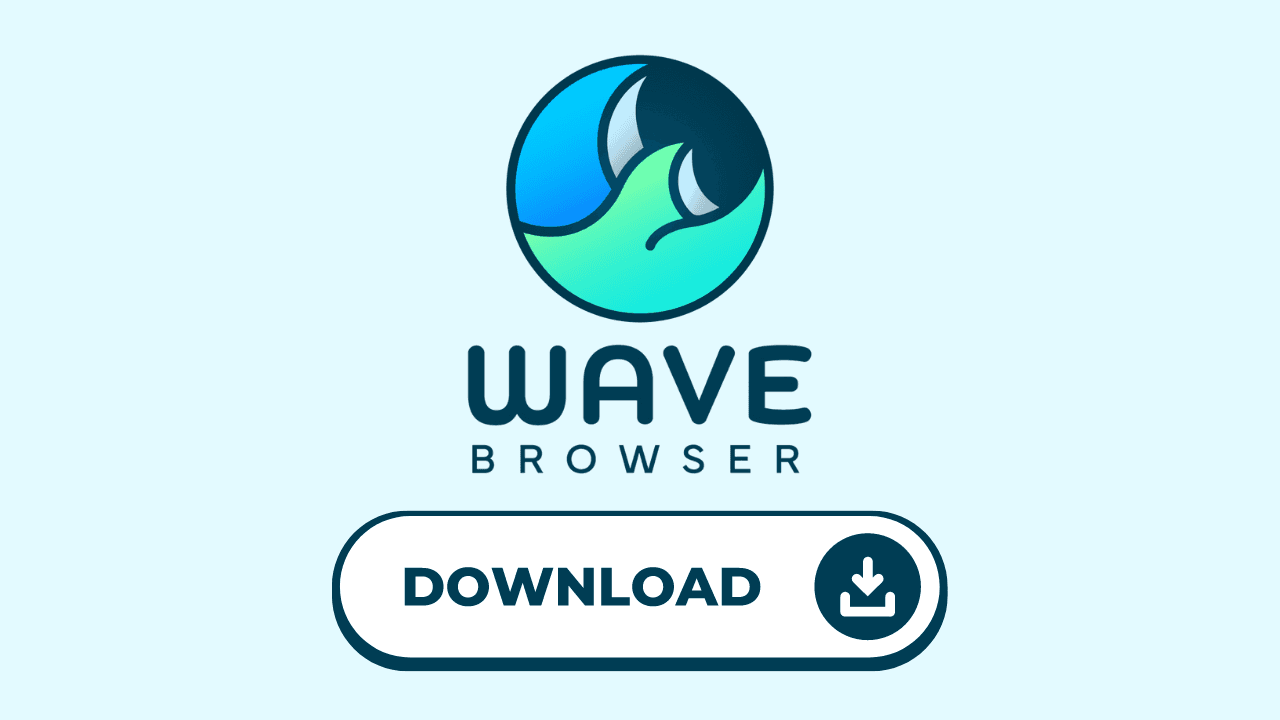
Wave's free ad blocker browser is the best adblock browser because it has an adblocker built-in, making browsing clean and easy. Wave's browser with ad blocking has sophisticated filter technology and a comprehensive blocklist, allowing you to watch YouTube videos without interruptions from ads, and ensuring privacy with adblockers.
Block YouTube Ads Effortlessly

Making YouTube ad-free is the best way to watch videos, so you can enjoy the content you love with no distractions. You can use Wave Browser's free adblock browser download on their official website to start streaming distraction-free. Enjoy watching without ads!
