Best Browser for Remote Workers and Digital Nomads
Table of Contents

In an era where remote work and digital nomadism have become increasingly prevalent, the need for efficient communication tools that strike a balance between social connectivity and productivity has never been more crucial. Browsers like Mozilla Firefox, Internet Explorer, Microsoft Edge, Google Chrome, and Apple Safari are popular choices among remote workers. Although some of these options have in-browser messaging apps, such as Messenger Chrome, when you complete a thorough browser messaging comparison, Wave Browser emerges as a game-changer in this space, offering a comprehensive set of messaging features designed to enhance the remote work experience for professionals and digital nomads alike. In this article, we'll provide an in-depth overview of Wave's most useful messaging features.
What is browser messaging and how does it work?

Browser messaging is a feature that allows users to send and receive messages directly within their browser without needing to switch to a separate messaging app or tab. It works by integrating instant messaging capabilities into the browser interface, enabling seamless communication while browsing the web. Whether it's for work or personal use, web chat makes it convenient to stay connected without the need for additional applications.
The Rise of Remote Work and Digital Nomadism

The shift towards remote work has been accelerated by technological advancements, allowing individuals to collaborate seamlessly from different corners of the world. Simultaneously, the rise of digital nomadism has seen a surge in professionals choosing a location-independent lifestyle, blurring the lines between work and personal life.
The Social-Productivity Conundrum
Remote workers and digital nomads often grapple with the challenge of maintaining a healthy balance between staying socially connected and being productive. The traditional work environment fosters spontaneous interactions and camaraderie, elements that are sometimes missing in virtual settings. Striking the right balance is crucial for mental well-being and sustained productivity.
The Wave Browser Difference
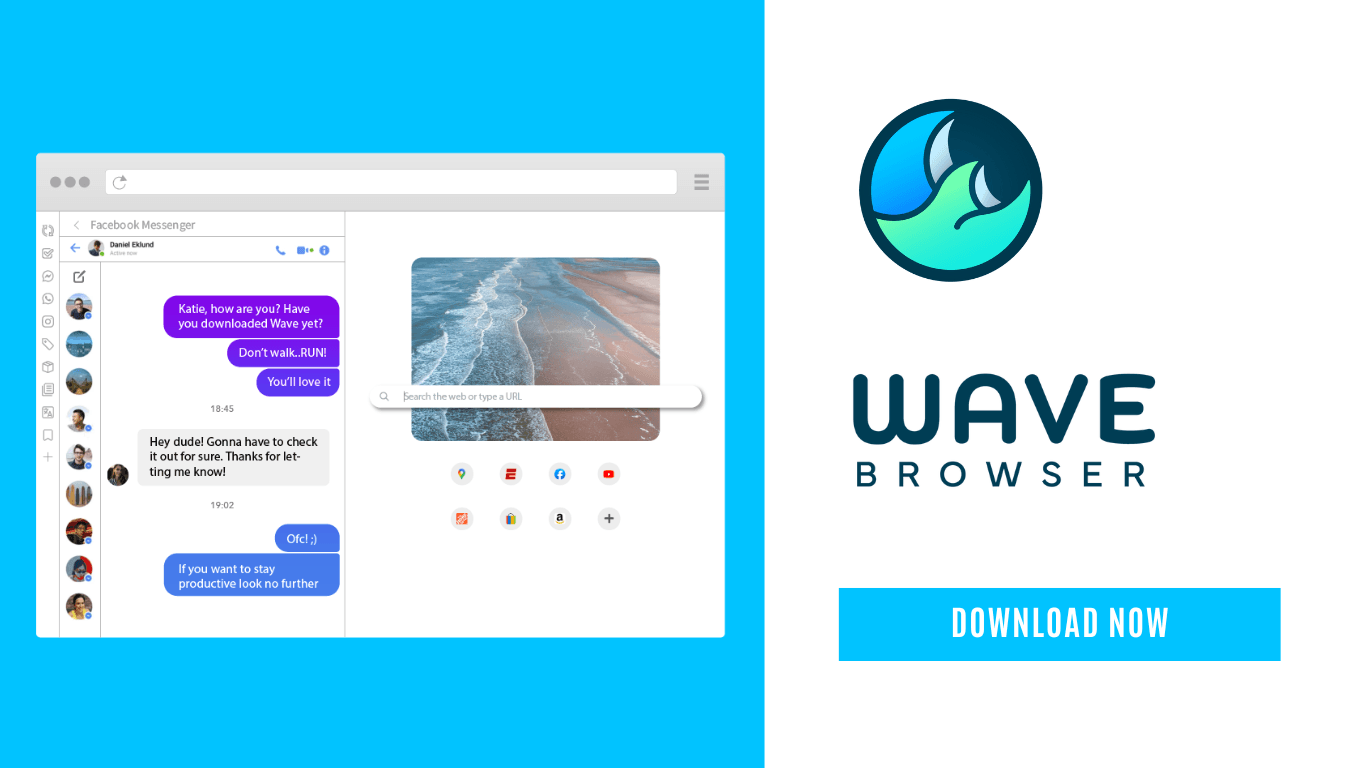
Wave recognizes the unique challenges faced by remote workers and digital nomads and addresses them through its thoughtfully designed messaging features.
Private and Secure Messaging

Security and privacy are paramount in the digital landscape, especially when it comes to professional communication. Wave prioritizes user privacy by offering end-to-end encryption for its secure messaging features. This ensures that sensitive information shared during work conversations remains confidential between the sender and recipient and is protected from potential cyber threats. In addition to secure messaging features, Wave prioritizes privacy by providing an incognito mode option and the best free VPN in a browser. Remote workers and digital nomads can chat with peace of mind, knowing that their discussions are shielded from unauthorized access. A privacy statement further underscores Wave's commitment to ensuring a secure and private online environment for its users.
Split Screen Capabilities

One of the challenges remote workers often face is managing multiple tasks simultaneously. Wave addresses this concern with its split-screen capabilities, allowing users to have the browser messaging feature open alongside other essential work applications. With split-view, you can check your emails, read a blog, or visit your favorite mobile apps and desktop apps such as Facebook, Instagram, or WhatsApp without switching tabs. This feature is particularly handy when engaging in discussions while working on collaborative projects, attending virtual meetings, or researching online. The split-screen view enhances multitasking efficiency, enabling users to stay connected without compromising productivity.
Custom Browser Push Notification Settings

In a world saturated with notifications, customization is key to managing distractions effectively. Wave empowers users by providing customizable web push notification settings for its secure messaging features. Users can tailor notifications based on their preferences, ensuring that they stay informed about essential messages without being overwhelmed by constant alerts. This level of control is especially valuable for remote workers and digital nomads seeking to strike the right balance between staying connected and maintaining focus, whether on a desktop or a mobile device.
Pop-Out Messenger App

Flexibility is a hallmark of Wave's design, and the pop-out messenger app feature is a testament to this. Users can detach the messenger from the main web browser window, turning it into a standalone web application. This functionality allows remote workers and digital nomads to keep their web messaging tool visible while navigating between various applications or even when using multiple monitors. The pop-out messenger app ensures that communication remains seamless and accessible, regardless of the user's workflow preferences.
Integration with Instagram Messages, Facebook Messenger, and WhatsApp

Wave recognizes the diversity of messaging platforms used by professionals and integrates with some of the most popular ones. By incorporating Instagram Messages, Facebook Messenger, and WhatsApp to text from web browser, Wave becomes a central hub for communication. Remote workers and digital nomads can consolidate their in-browser messages across these platforms, streamlining their communication channels and reducing the need to switch between multiple apps.
Customizable Workspaces

The platform offers customizable workspaces that allow users to create dedicated groups for different tabs or windows. This not only streamlines communication but also enhances focus and productivity by reducing noise and distractions.
Real-Time Collaboration Tools

Wave incorporates real-time collaboration tools and extensions, such as document sharing and collaborative editing, and group chats, fostering a sense of teamwork and engagement even when team members are physically distant. This helps maintain productivity levels comparable to those in traditional office environments. Whether you're working on a shared document, participating in a group chat, or collaborating on a project, Wave provides the necessary tools to host efficient and effective virtual teamwork.
Striking the Balance

Wave's messaging features strike the delicate balance between social connectivity and productivity by combining innovative design with user-centric features. Whether you work on a Mac, iPhone, Android, or tablet, Wave fosters a sense of community and collaboration, addressing the social aspect of work while also providing the necessary tools to maintain high levels of productivity. An efficient and secure messaging features is are one of the reasons why you should switch to Wave Browser for an enhanced user experience.
Experience the Revolution of Browser Messaging with Wave Browser
In the dynamic landscape of remote work and digital nomadism, Wave Browser stands out as a versatile solution that understands the intricate needs of modern professionals. By prioritizing both social connectivity and productivity, Wave ensures that remote workers and digital nomads can enjoy the best of both worlds, making it an invaluable tool for the evolving nature of work in the 21st century.
Surf with Ease, Speed, and Security!

Download Wave Browser for a seamless online experience like never before. Try it now!




















